
The Good The Google Chromecast is a dirt-cheap wireless video dongle that streams YouTube, Pandora, Google Music and Google Movies & TV to your TV using Android or iOS tablets as remotes. Its small size hides neatly behind your TV and makes it easy to take with you when travelling.
The Bad The beta screen-mirroring feature won't work as well as you want it to, so you're largely limited to the supported apps. The lack of a dedicated remote also means you always need a smartphone or tablet nearby.
The Bottom Line Google's AU$49 Chromecast stick is a cheap and easy way to add streaming video and music to your TV, but it still needs a little time in the oven for the local features to rise.

After years of struggling to get traction with Google TV, Google finally found its living-room hit: the remarkably priced AU$49 Chromecast.
In the US, Google's streaming stick has been an instant hit and although it was rather limited at launch, the Chromecast has steadily improved, adding Hulu Plus, Pandora, Google Music, Plex, Vevo, and HBO Go since its debut. That's in addition to Netflix, YouTube and Google Movies & TV, making it a basic, but competent streamer -- especially for the price.
In Australia, however, it's only just gone on sale today and while the price is good, it's a limited offering compared to the above. In fact, it's just YouTube, Pandora, Crackle, Google Play Movies and TV, and Google Play Music. More are on the way, according to to Google Australia. These include Foxtel's standalone movie on demand service Presto, which arrives in July and the omnipresent Quickflix, although there's no time frame for that right now.
This review, therefore, is from our US colleagues and we'll be updating it to reflect the Australian offering after we've spent some more time with the product.
In the US, the Chromecast's success and its now-proven record of continued support make it much more attractive than when it first launched in July. If you're invested in the Google Play marketplace for music and videos, the Chromecast is the best way to get that content on your TV and you can't argue with the price.
Design: A stick for streaming
The Chromecast hardware isn't anything special, but it has a reassuring, solid feel. It's a 2-inch dongle that's compact enough to occupy a spare HDMI input on your TV without blocking adjacent inputs. (If you have a particularly cramped back panel, Google generously includes an HDMI extender cable.) The matte-black finish has enough of a texture to make it easily grippable, perfect for popping out the Chromecast and throwing it in your bag for travel. On the far end are a Micro-USB port, a small status light, and a tiny button you can use to reset the device to its factory default. In all, it's perfectly fine for a device designed to live behind your TV.
The Chromecast hardware isn't anything special, but it has a reassuring, solid feel. It's a 2-inch dongle that's compact enough to occupy a spare HDMI input on your TV without blocking adjacent inputs. (If you have a particularly cramped back panel, Google generously includes an HDMI extender cable.) The matte-black finish has enough of a texture to make it easily grippable, perfect for popping out the Chromecast and throwing it in your bag for travel. On the far end are a Micro-USB port, a small status light, and a tiny button you can use to reset the device to its factory default. In all, it's perfectly fine for a device designed to live behind your TV.


The only "catch" is that the Chromecast requires a power source, a fact that's conspicuously missing from Google's beauty shots. If your TV has a USB input, you can probably use that to power your Chromecast using the included cable. Google also includes a USB power adapter for TVs without USB, which means you'll have a wire dangling from the back of your TV to a power outlet. Ultimately, while it's not quite "just a dongle," it's still a very clean setup.
Setup: Up and running in minutes
Google touts the Chromecast setup as "plug-and-play," and that's not far off. Once you have the device plugged in, your TV will prompt you to visit the online setup using a laptop or smartphone, where you'll download the Chromecast setup app. The setup process takes a few minutes, and Google has done a great job of leading you step-by-step through the process with lots of helpful illustrations along the way.
Google touts the Chromecast setup as "plug-and-play," and that's not far off. Once you have the device plugged in, your TV will prompt you to visit the online setup using a laptop or smartphone, where you'll download the Chromecast setup app. The setup process takes a few minutes, and Google has done a great job of leading you step-by-step through the process with lots of helpful illustrations along the way.
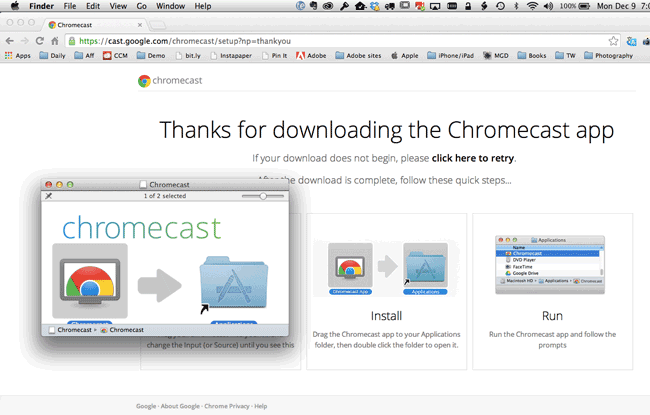
Behind the scenes, the Chromecast is creating its own local hot spot for the initial setup, but those technical details are all hidden. (The most arduous step is that you'll need to have your home Wi-Fi password handy.) If you're on a laptop, the final step is installing the Chromecast extension, then you're ready to go. It's easy to take the painless setup for granted, but Google deserves a lot of credit for getting it right
The apps: Netflix, YouTube, Pandora, HBO Go, and more
Once you're set up, you can use a smartphone or tablet to watch or listen to content from several sources, including Netflix, YouTube, Pandora, HBO Go, Google Music, Vevo, Plex, Hulu Plus, and Google Movies & TV. (Again, this is the US app offering). In each of those apps, you simply press the "Cast" icon and select your Chromecast, and the video gets sent to your TV.
Once you're set up, you can use a smartphone or tablet to watch or listen to content from several sources, including Netflix, YouTube, Pandora, HBO Go, Google Music, Vevo, Plex, Hulu Plus, and Google Movies & TV. (Again, this is the US app offering). In each of those apps, you simply press the "Cast" icon and select your Chromecast, and the video gets sent to your TV.

That makes using the Chromecast feel like using AirPlay, although it's different in a few important ways. The big one is that AirPlay is supported by a huge number of iOS apps, while the Chromecast is currently limited to a handful.
The other distinction is that Chromecast pulls everything from the cloud, while AirPlay also works with media stored on your device. It's a frustrating limitation; you feel like you should be able to easily beam your own photos, videos, and music from your smartphone to the Chromecast, but that doesn't work without venturing into third-party solutions.
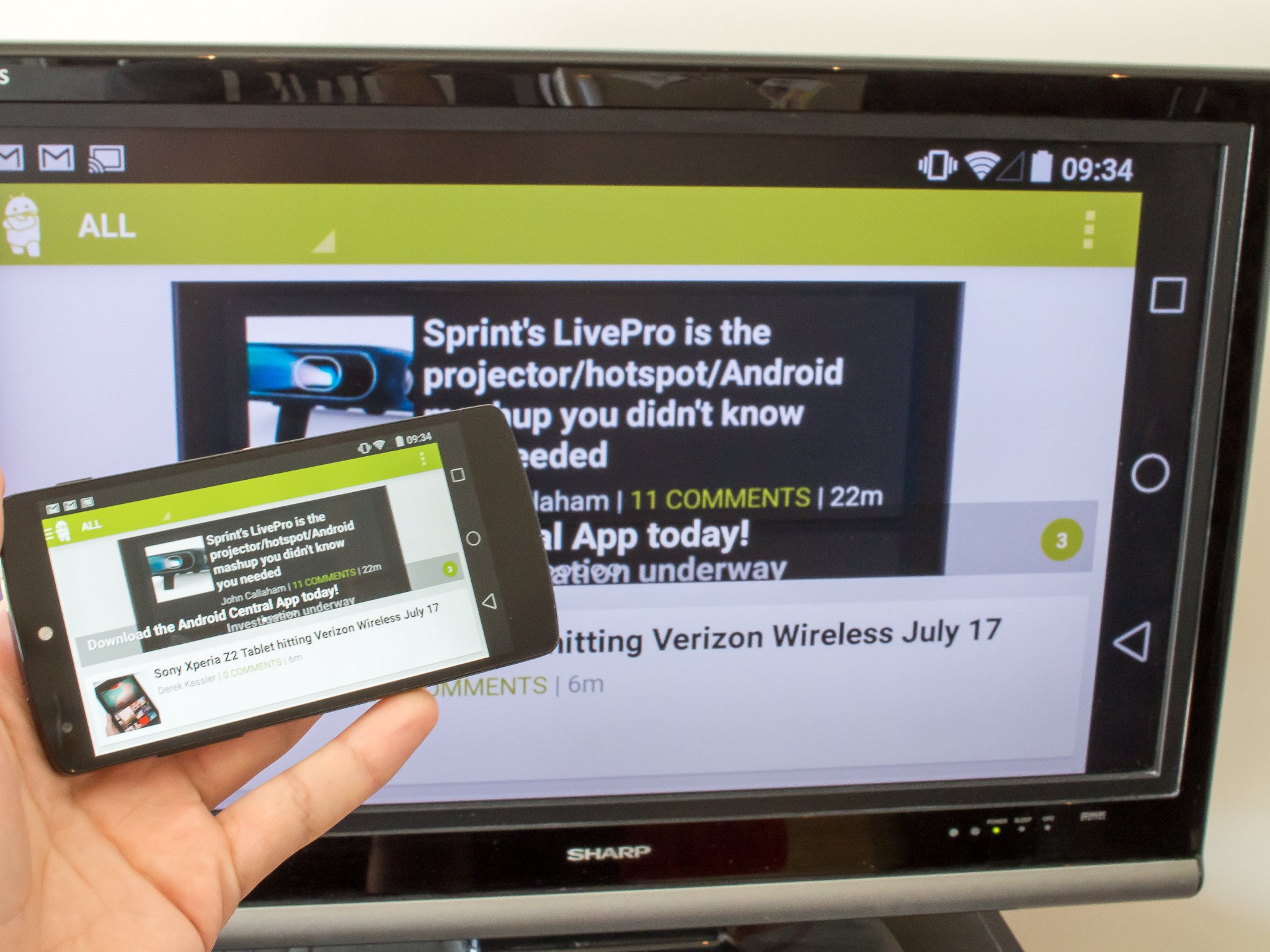
After you get a video playing, your smartphone or tablet acts like a remote. You can pause content or use the scrubber at the bottom to skip forward or back. You can even adjust the volume using your device's hardware volume controls, although in my testing it adjusted only the Chromecast's internal volume, rather than the volume on the TV, so you'll still need your TV's remote around for master volume control. Another perk is that any compatible device on the network can grab control of your Chromecast and can make adjustments. It's undeniably fun to have a group of friends trading YouTube videos on your TV.
Image quality from Netflix, YouTube, and Google Movies & TV was excellent -- as good as you'd expect from a more sizable streaming box. "Arrested Development" on Netflix looked as good as it does via myRoku 3, and high-quality content from YouTube like "Speakeasy with Paul F. Tompkins" also looked great. You're not making any image quality compromises by streaming with a stick.
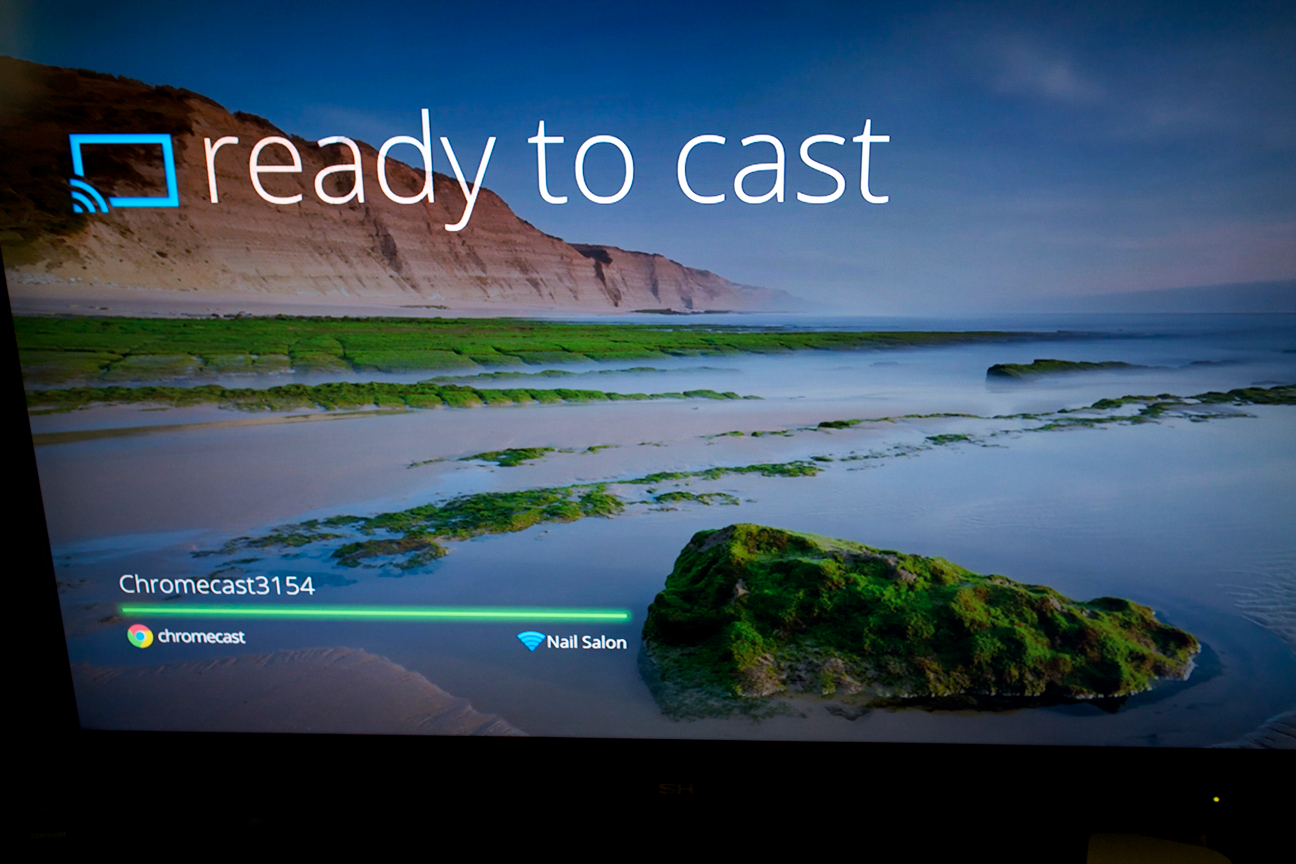
By pushing all of the interaction to smartphones and tablets, one surprising result is that the Chromecast doesn't really have much of its own user interface. When you're not streaming, the Chromecast displays some pretty nature photos and status information, but you can't navigate to apps or select any content from your TV. In other words, there's no way to use the Chromecast as a "standalone" device -- you need to have a smartphone or tablet handy. For households where not everybody has a smartphone or mobile device, a Chromecast may not be the best choice.
Screen mirroring: Not the panacea you've hoped for
The other way to get content to the Chomecast is by using the Chrome browser on a Windows PC, Mac, or even most of Google's own Chromebook laptops. By using the Chromecast extension, you can mirror any tab in Chrome on your TV, including any video, music, or photo that works in your browser.
The other way to get content to the Chomecast is by using the Chrome browser on a Windows PC, Mac, or even most of Google's own Chromebook laptops. By using the Chromecast extension, you can mirror any tab in Chrome on your TV, including any video, music, or photo that works in your browser.
In my experience, screen mirroring is one of those features that sounds great (free Hulu on my TV!), but it's usually just clunky enough that you find yourself not using it that often in the real world. The Chromecast's mirroring feature is no different. It "works," but it's not a very satisfying experience.

The good news is that mirroring works with essentially any streaming video, albeit with a few seconds of lag. I tested free Hulu content, NBC, CBS, and Fox, all of which worked. The bad news is that its limitations are obvious right away. Image quality ranges from mediocre to poor, mostly because Chrome is converting the video on the fly from your PC and sending it to the Chromecast. You're also going to run into occasional (and sometimes frequent) dropouts -- sometimes just audio, but sometimes the video pauses, too. And the feature itself isn't entirely stable, so expect the extension to crash sometimes, with Google throwing a quirky "brain freeze" message up on your TV.
Performance is dependent on your home-networking equipment, wireless environment, and computer's performance, so it's possible that the Chromecast may fare better in your setup. However, I had a much better experience using the same hardware with the screen-mirroring capability built into OS X and the Apple TV, so some of the fault has to fall on the Chromecast.
Personally, I find it hard to get excited about this functionality once you've become accustomed to the excellent image quality and reliability of services like Netflix and HBO Go.
Can it compete with the Apple TV?
The Chromecast is smaller and cheaper than its competitors, but it loses out on most other counts. The Roku 3 and Apple TV have more content, more flexibility, and are just plain better suited to everyday use in your living room. But they also cost nearly three times as much, so it's not exactly a fair comparison.
The Chromecast is smaller and cheaper than its competitors, but it loses out on most other counts. The Roku 3 and Apple TV have more content, more flexibility, and are just plain better suited to everyday use in your living room. But they also cost nearly three times as much, so it's not exactly a fair comparison.

The better comparison for the Chromecast in the US is the Roku LT. It supports many more services (including Amazon Instant, MLB.TV, Rdio, PBS, Watch ESPN, Vudu, and Disney Channel), has a great user interface, and can also be controlled by both Android and iOS devices. You can view photos and listen to music stored on your phone using the Roku app, plus it even handles personal media files stored on a PC using the Plex app. The Roku LT is limited to 720p output, but I've still found its image quality to be nearly identical to 1080p streamers in testing. One nagging complaint is that the Roku LT, unlike the Roku 3, still doesn't have a YouTube app, although Roku is promising it's coming soon.
Conclusion: Crucial for Android fans, and getting better for everyone else
Even though the Chromecast isn't quite as capable as competing boxes, it's still an important device for dedicated Google ecosystem fans. If you prefer to store and purchase your content through Google's infrastructure, your options for watching that content on your TV have been limited: a few buggy Google TV devices and the notoriously short-lived Nexus Q. The Chromecast finally offers a reasonable way to watch and listen to Google Music and Google Movies & TV content in the living room, without much of an additional investment.
Even though the Chromecast isn't quite as capable as competing boxes, it's still an important device for dedicated Google ecosystem fans. If you prefer to store and purchase your content through Google's infrastructure, your options for watching that content on your TV have been limited: a few buggy Google TV devices and the notoriously short-lived Nexus Q. The Chromecast finally offers a reasonable way to watch and listen to Google Music and Google Movies & TV content in the living room, without much of an additional investment.
For everyone else, the appeal mainly comes down to price. If you're fine with the Chromecast's current limitations it's a solid option at an extraordinary price. But given that a media streamer is a product you'll likely use almost every day, most people would be better off spending a little more for a better box.
No comments :
Post a Comment